With Omni-NFS Dual Gateway,
Windows NT Server can "re-share" the mounted NFS / Windows resources to all
authorized Windows / UNIX Clients as their respective native network drives.
Omni-NFS Dual Gateway is built based on XLink’s time proven Omni-NFS Client / Server
technologies and works in
conjunction with Microsoft Windows TCP/IP.
Other Features
- Supports WebNFS.
- Runs as an NT Service, no logon needed to provide service to clients.
- Supports FAT, NTFS, CDFS, HPFS file systems.
- Drive Mounting Wizard to simplify resource definition process.
- Auto NIS Server searching.
- Auto NFS Server searching.
- Much, much more....
Administrators can now gain centralized network control in providing NFS connectivity
to both Windows and UNIX network users. Omni-NFS Dual Gateway provides Transparent,
Secure, and User-friendly access for Windows users to NFS/UNIX resources and vice versa.
Files remain on the NFS host system, so Windows and UNIX users can share files without
duplicating data. Individual Windows user identities are mapped to NFS accounts as they
are passed through the Gateway, ensuring security and restricting file access privileges.
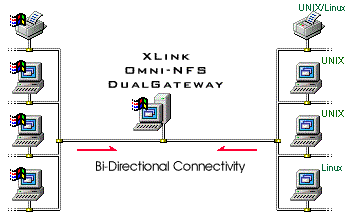
What's more is that administrators can now also exports any network/local drives to the
authorized UNIX or PC Clients through the NFS Server Gateway.
Omni NFS Dual Gateway literally allows an NT Server to act as a
gateway between the Windows-based workstations and NFS/UNIX workstations utilizing
industry-standard NFS, TCP/IP protocol.
Installation Ease
Installation/Un-installation is a cakewalk because it utilizes
the Windows installation shield. The administrator simply follows the directions provided
by the wizard program, which guides the administrator through the installation process
step by step. Omni-NFS Dual Gateway achieves this ease of installation by using
Microsoft’s native TCP/IP protocol stack and utilities, which reduces third-party
compatibility problems tremendously. After installing the NFS Dual Gateway, the
system is now accessible by all types of network clients including: MS-DOS, Windows
3.x/95/NT systems, and Windows for Workgroups and it is capable of exporting its file
systems to other NFS Clients.
Simple Upgrades
When it's time to upgrade Omni-NFS Dual Gateway,
you simply update the NT Server which eliminates the hassle of upgrading NFS software on
every workstation (as in the case of individual NFS Client packages).
NFS Technology
The Omni-NFS Dual Gateway technology is based on XLink’s
time proven NFS Client and NFS Server packages. With integrated and enhanced
functionality of both products, XLink tightly integrates Omni-NFS Dual Gateway into the
Windows NT Server environment. XLink’s Dual Gateway also inherits the numerous other
applications already found on the NFS Enterprise and NFS Server software By working
seamlessly with the Windows Network Neighborhood and Explorer, Dual Gateway allows the
user to access mount points at multiple levels which permits great flexibility for users
to exports secure file systems. Throughput is maximized with the full support of NFS v3.0
/ v.2.0 , Microsoft OPLocking (Opportunistic Locking) Cache scheme.
Solid Support by Software Engineers
(not technicians)
With our focus on total customer satisfaction, XLink will stand
behind its software packages with a 90-day free technical support as well as FREE, step by
step "live" support through installation should you have a problem during
initial installation.
Feature & Benefit
Client Gateway
- Transparent access to NFS resources
- Zero memory and disk limitation for NFS Client
- Centralized network control for NFS administrator
- One-to-one or many-to-one NFS resources mapping
- Auto-mapping
- Secure access with separate user identity
- Drive usage monitoring for Administrators
- Controls the number of users allowed to access each NFS drive
- Performs individual user UID & GID mapping
- Separate UID & GID mapping for each UNIX server
- LPD Printer Server
- Group Mapping
- Mount Wizard
- Auto NIS Server searching
- Auto NFS Server searching
- Selection of NFS 3.0 or NFS 2.0
- Bi-Direcitonal UNIX to DOS ASCII file conversion
Server Gateway
- Uses Windows NT native TCP/IP
- Runs as an NT service , no logon needed
- Supports FAT, NTFS, CDFS, HPFS file systems
- Supports NFS version 2.0 and 3.0
- Support Web NFS
- Supports PCNFSD version 1.0 and 2.0
- Supports mount version 1 and version 3
- Supports network locking manager
- Seamlessly integrates with NT security, uses NT local or domain accounts. For this
feature, all NFS users must be NT users
- Centralized configuration program
- Supports NFS printing through PCNFSD
- Includes port mapper on both TCP and UDP protocols
- Provides NT accounts and groups to UNIX UID and GID mapping
Integrates with Windows Explorer. Enable users to share an NFS directory from Explorer or
Network Neighborhood
- Provides asynchronous fast write access for NFS 3.0
- Automatically recovers when windows NT restarts
- Supports up to 2 billion GB (64-bit) long file size
- Shows clients’ connections that are active (showmount –a)
- LPR Printer Client Support
- Supporting Web NFS
Component List
(Click on the component name for detailed information)
- NFS Dual Gateway
NFS Dual Gateway enables you to access UNIX resources, re-share them to other
Windows clients and exports any disks present on your NT file system.
- NFS Printer Client
NFS printer client allows to
print jobs to the remote NFS Printer Server.
- FTP Client
FTP client allows users to simply transfer binary and text files and directories
between a PC and a remote computer.
- FTP Server
FTPD utility allows you to configure Windows NT or 98/95 to become a FTP server.
It provides the tools necessary to set up user accounts with assignments of a home
directory and access permission.
- LPD printer server
LPD accepts print jobs from many host or users on the network, queues these jobs
and sends them to any locally attached printers.
- LPR printer client
LPR allows local PC files to be printed on remote printers. XLink's LPR Client on
Gateway package allows administrator to re-share the LPR printer to all other windows
clients.
- VT420/320/220/100 terminal emulation
Full featured terminal emulation program which allows you to connect and
communicate with hosts that support VT420, VT320, VT220, VT100, and VT52.
- Tape Backup with Tar
Backup and restore using UNIX tape and
floppy drives from Windows NT or 98/95.
- WRSH
Execute commands without login into remote host.
- LPR Hosts
Printer database editor in which remote LPD servers are defined.
- UUcode
UUencode and UUdecode utilities.
- Finger
Find information about users in the remote UNIX account.
- Performance Tips
Utility that allows users to modify the read/write buffer for NFS Server.
- Host Editor
Create host database which is
used by all applications.