| Product Overview
Product Features
Solution Finder
Promotion & Price 
Who's Using ? 
Why XLink? 

|
Omni-NFS/X Enterprise
Version 4.0 for Windows
NT/98/95
(XFT-406).....US $199 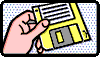
(Price listed is limited to US customer
ONLY. Prices subject to change without notice)
Omni-NFS/X Enterprise combines
Omni-NFS Enterprise and Omni-X into a complete, cost-effective, total Windows-UNIX
connectivity package, with high-performance, multi-platform PC-X server and NFS
Client/Server solutions for PCs running Windows NT or Windows 98/95.
Feature &
Benefit
- Support Winsock 2.0
- Auto mounting and UNC support
- Client mounting Wizard
- Automatic NIS server searching
- Automatic NFS server searching and detection
- Compatibility choice of NFS 3.0 or NFS
2.0
- Improved graphical user interface
- Bi-directional PC to UNIX data file conversion
- ACM (Advance Cache Management) enables faster file
transactions
- Support symbolic link
- Print directly to Windows NT Alpha Print Manager
- Supports multiple NIS servers
- Supports Copy & Paste of both text and
graphics between X Windows and Microsoft Windows.
- Supports Multiple Windows and Single Window
for Microsoft Windows manager and remote windows managers.
- Supports Virtual screen (panning) in single
window mode to enlarge to an effective 2048 x 2048 pixels.
- Provides a window Telnet terminal emulator
which supports copy and paste functions, an keymapping setup.
- Supports standard fonts and a Font Compiler
to allow other X fonts to be added.
- Easy installation and configuration supports
the XDM control protocol which provides quick connection to host systems.
- Runs over high-performance Microsoft Windows
NT/98/95 built-in TCP/IP stack.
Component List
(Click on the component name for detailed information)
- NFS Client
NFS client enables you to access UNIX resources, share files, and expand PC's
logic's disk capacity.
- NFS Server
NFS Server enables you to export Windows 98/95/NT
resources,to other NFS Clients.
- PC X server
PC X server turns your PC into a fast, dependable X
terminal with MS Windows cut & paste feaure.
- XConfig Utility
XConfig provides keyboard
input settings, manual mode and auto mode connection setup, font utility, and window
startup mode setting.
- XOpen Utility
Allow user to start a single X window application.
- XPack Utility
XPack allows user to execute
multiple XOpen files by one command.
- NFS Printer Server
NFS printer allows you to work in Microsoft Windows while printing your files on
the network in a place which is accessible to other applications and environments.
- NFS Printer Client
NFS printer client allows to
print jobs to the remote NFS Printer Server.
- FTP Client
FTP client allows users to simply transfer binary and text files and directories
between a PC and a remote computer.
- FTP Server
FTPD utility allows you to configure Windows NT or 98/95 to become a FTP server.
It provides the tools necessary to set up user accounts with assignments of a home
directory and access permission.
- LPD printer server
LPD accepts print jobs from many host or users on the network, queues these jobs
and sends them to any locally attached printers.
- LPR printer client
LPR allows local PC files to be printed on remote printers. XLink's LPR provides
the users with easy use and configuration. Users can print the jobs through LPD server
just by using click & point.
- VT420/320/220/100 terminal emulation
Full featured terminal emulation program which allows you to connect and
communicate with hosts that support VT420, VT320, VT220, VT100, and VT52.
- Tape Backup with Tar
Backup and restore using UNIX tape and
floppy drives from Windows NT or 98/95.
- Wrsh
Execute commands without login into remote host.
- LPR Hosts
Printer database editor in which remote LPD servers are
defined.
- UUcode
Uuencode and uudecode utilities.
- Finger
Find information about users in the remote UNIX account.
- Performance Tips
Utility that allows users to modify the read/write buffer for NFS Server.
- Host Editor
Create host database which is
used by all applications.
|