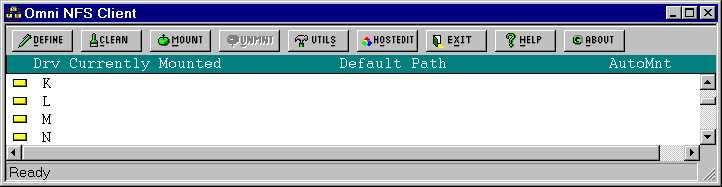NFS Client
NFS Client enables Microsoft Windows 95, Windows 98 or Windows NT users to gain access to the NFS file systems on UNIX networks.
The NFS Client Window is used to see the status of drives, define/modify network drive resource definitions, or mount and un-mount drives.
Once you have defined or modified a resource using the DEFINE button, you can mount it immediately by pressing the MOUNT button and un-mount the resource later by pressing the UNMNT button. The status (including NFS server names, paths, automatic mounting information, and user names) of all mounted and un-mounted drives are presented in this window:
Auto-Mounting NFS Drives There are two ways to automatically mount all NFS drives when Microsoft Windows 95, Windows 98 or Windows NT boots up: (1) Map drives through Windows Explorer and shut down the system without unmapping them. Windows will always try to reconnect previous network drives once you logon to the system again, or (2) put the NFS Client icon in the Startup Windows Group after you have selected the AutoMnt option in the NFS Drive Definition dialog box (This is not recommended). Accessing Remote Files from Your Windows File Manager and Windows Applications You can access remote files easily from any Windows applications as well as from the Windows Explore after you mount the file system -- simply reference the files through the assigned drive letter as if they were local drives. Symbolic Link Support NFS Client will automatically get the final target file for a symbolic link if the paths for the symbolic link and those target files are both exported.
Technical Specification
- Support NFS protocol 1.0 to 3.0
- Bi-directional PC to UNIX data file conversion
- Support file locking
- Advanced cache management enables fast and reliable file transactions
- Support up to three authentication methods
- Auto NFS server detection on the same network
- Filename case and file attributes configuration
- Read/Write buffer size adjustment
- Auto browsing exported file sytem from remote host
Home | Partners | Demo | Product | Support | Sales | International Sales
Company | Place Order | Employment | Solution Finder! |
Who's Using Us? | Why Choose
XLink?
Copyright � XLink Technology, Inc., 1999.
All Rights Reserved.