No blocking notification message sent to the user's workstation. I can only
receive the blocking message on some computers when I try to access the
restricted site. Why is that?
Depending on the OS environment of the computer, some
computers will always receive the message, some need to run an additional
utility from the OS.
If the computer is running Windows NT 3.51/4.0 (both workstation and server), it
should always receive the message.
If the computer is running Windows 95/3.1x.
- Case 1. Without the Novell NetWare Client - You have to run winpopup to
receive the message.
- Case 2. With the Novell NetWare Client - Make sure to select the option in
the NetWare Client configuration screen to allow the broadcast message and
run nwpopup.
We recommend to put the winpopup or nwpopup into the startup group. Winpopup
is a Microsoft utility that comes with every Windows 95/3.1x. Nwpopup is a
utility that comes with the Novell NetWare Client for Windows.
When I return in the morning, I don't see any users in the main report. Why?
First of all, be sure that LittleBrother has been running
for at least a few minutes in order for it to detect users on your network.
Sometimes, you may notice that users "drop off" after LB has been
running for a while. In reality, the main report shows the last hour's worth of
information. So, if no one's been using the Internet in the past hour, you
aren't going to see any information.
Why does the total time spent not agree in different reports?
It is because users can access many different Internet
sites at the same time.
For example, John can do 5 different things in the Internet at the same time. He
brings up 5 copies of the Web browser to do the following:
- Download the latest Web browser from www.Netscape.com
- Download the latest Windows 95 patch from www.Microsoft.com
- Downdload the latest stock quotes from www.StockQuote.com
- Chat with a friend in UK (www.TheCompany.com.uk)
- Check the latest news from www.CNN.com
And John spends 60 minutes on each single task.
The top talker report will show John spent a total of 60 minutes. The user
detail report will show John spent a combined total of 300 minutes (5 sites and
each site John spent 60 minutes). Both are correct. John really only spent his
60 minutes doing all these tasks, and it shows in the top talker report.
However, if you look at the user detail report, he also did spend 60 minutes on
each single site. But in here, you cannot conclude that John spent a total of
300 minutes by adding time spent from each site. Remember John can multitask.
Why aren't the user names changing even though different people log in at the
same computer?
That's right, John sits down at Computer1 and generates
traffic, and then leaves, and when Joe comes along and generates traffic, it
gets logged to John. The name resolution works better LittleBrother v3.2 which
cab be downloaded from www.littlebrother.com/software/latest. When you run the
setup program, please make sure to make a backup copy of your Kansmen folder
first in case you have any problems during the setup. There is also a setting
you can use to control the time that LittleBrother queries for names. The
default is to check hourly and this can be reduced down to 5 minutes. Open the
klbdata.ini file in the Kansmen\LB folder and under [klbdata] make a new entry:
UserQueryInterval=300 where 300 is the number of seconds between user name
queries. This is the minimum value that you can set.
When I'm building a group, I get a license violation error from LittleBrother
LittleBrother may be complaining about the group size for a
legitimate reason. For example if you have a 250 user license and you're trying
to create a group with a threshold over the 250 user limit, this error will
occur. This error would also occur if you have already created other groups, and
this new group you're creating brings the total combined user count in all
groups over 250.
However, there was a problem in LB 3.1 where users who were 'Node Filtered' were
being counted against the license limit. This was fixed in LB v3.2 and is
available at www.littlebrother.com/software/latest. You can install this over
your current copy of LittleBrother, but make sure LittleBrother and Apache are
not running and make a backup copy of your Kansmen folder just in case.
Why does LittleBrother 'Contact Server' for so long?
Basically LittleBrother is reading information from several
internal database tables which are tremendous in size, these being the user name
table, computer name table and site id table. While the user name and computer
tables aren't too huge themselves, the site id table is very large. It contains
an entry for every site that users in your intranet visit. It keeps this table
indefinitely and this table make it possible for LittleBrother to block sites
faster. Basically LittleBrother is caching site names so that if users attempt
to access the same site multiple times, LB will be able to keep up and block the
sites. Each time you load LittleBrother, or when you access blocking,
LittleBrother is doing an inventory of the information in these three tables and
comparing it to values in the Ratings Database and your own ratings settings to
decide how each site should be treated if someone attempts to access one of
them.
This is done to make LittleBrother run faster during operation, although it
operates more slowly when you're trying to make configuration changes, or when
LittleBrother is being loaded/unloaded.
Some suggestions you can try:
Try increasing the virtual memory setting in the OS LittleBrother is running in
to 3x the physical memory in the computer (ie if you have 128MB of physical, try
setting the virtual memory, pagefile, whatever it may be called, to 384MB
minimum).
Try actually increasing the physical RAM in the computer, and upgrading the CPU
as this will greatly increase the performance.
As a final suggestion, you can delete this particular site id table in
LittleBrother, and regain most of the loading speed it originally started off
with. LittleBrother will recreate it as it runs. However, doing this will make
reports from before deleting the table impossible to read, so only do this if
you don't need the prior reporting.
There are two different ways this data is stored, either in the klbdbase.mdb
file, or in the klbdbase.lbs file. If the klbdbase.lbs file is larger than 0k
than simply deleting or removing this file and restarting LittleBrother without
it will do the trick. If this file is 0k, or doesn't exist, than the table is
actually in the klbdbase.mdb file, and the operation is a little trickier and
requires Microsoft Access to do it. Call tech support at (408)263-9881 for
details.
HTTP Block Message option
This feature will be the standard for blocking in
LittleBrother 4.0
For LittleBrother Version 3.2 Build 195, you may choose a HTTP block message.
To do this, go to Start->Run->regedit
From the registry, go to
HKEY_LOCAL_MACHINE->Software->Kansmen->LittleBrother->Setup
Create a new DWORD value: 'SendHttpBlockMessage'
Next you will need to edit the value just created to a value of '1'. Then you
will need to restart the computer.
You can redirect blocked user's web browser by going to tools->blocking. Next
highlight the rule and select edit. Under the section Message, select custom. In
the field below it, enter
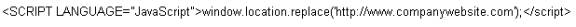
Note: Change the www.companywebsite.com to another web site that you wish to
redirect blocked users to.
If you experience difficulties with this, please contact technical support.
LittleBrother fails to recognize Ethernet Adapter during setup
This usual occurs with some 3Com and Linksys NICs. To
correct the problem, do the following:
Go to start->run->regedit. This will put you into the Registry Editor
Next go to: HKEY_LOCAL_MACHINE\SYSTEM\CurrentControlSet\Services\"card
name"\Parameters
Add a Dword Value: 'MediaType' then modify the value to: '1'
You will need to restart the LittleBrother machine for the change to take
affect.
The card name will generally end with 'x1' (ex: E190x1, LNE100TX1)
Can I start LittleBrother automatically in Windows 9x?
You will need to go to the Registry by clicking on
Start->Run and typing in Regedit.
Go to: HKEY_LOCAL_MACHINE\Software\Microsoft\Current Version\RunServices
Add a String Value: 'LittleBrother' then modify the value to:
'c:\kansmen\lb\klb.exe
Where c:\kansmen\lb is the path to klb.exe. Then reboot the machine.
[ /a>